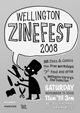I never did History, so I’m no help, but some of the library databases might be – here’s a short introduction to some of what My Gateway has to offer History students.
1) History Resource Centre. This is a comprehensive database of journals, articles, book and encyclopedia entries which amounts to a great place to start for researching an essay or project. You can do person or subject searches (there’s also an advanced option where you can limit your search using Boolean operators), and resulting articles also display related search topics, which is great if you want to expand on your subject.
The History Resource Centre also offers a thorough research guide, with tips on sources, historical analysis, note taking and how to organise your essay.
2) Discovering Collection. The Discovering Collection is a great database for several topics, including science, literature, biographies, and of course history. You can conduct your own searches or browse their popular topics. Their “Topic Trees” are also a useful starting point (subjects like “Cultures” and “World History” get broken down into more specific areas) if you’re not sure what you’re interested in researching.
For both of these databases you’ll need to enter your library card number and surname.
3) Papers Past. Looking for some primary source material for a New Zealand history project? Papers Past is an interesting database of New Zealand newspapers dating from 1839 to 1920. For example, you can browse the Evening Post issues from 1865 to 1915, which is great for getting a sense of what was going on in Wellington (excellent if you’re writing a historical novel!).
There is a whole heap more to select from on the My Gateway History page so have a look some time when you’re stuck.
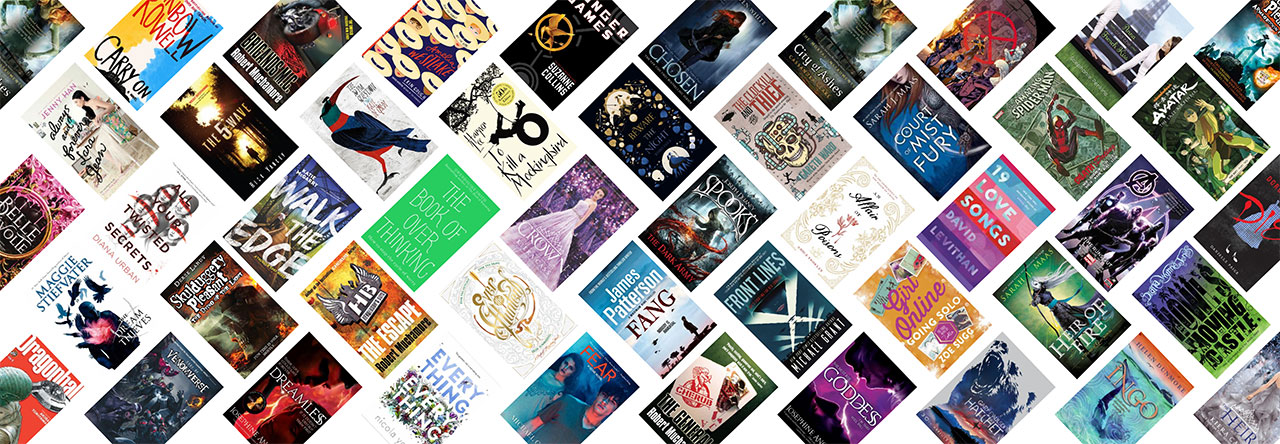

 Thanks to everyone who offered to come in and tell us how our next teen event should look. We are meeting this Thursday (14th), 4-5pm in the Central Library Staffroom (2nd floor).
Thanks to everyone who offered to come in and tell us how our next teen event should look. We are meeting this Thursday (14th), 4-5pm in the Central Library Staffroom (2nd floor).
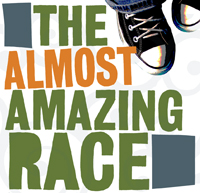 The Almost Amazing Race is almost upon us. What is the Almost Amazing Race? I can’t tell you too much at this stage, only:
The Almost Amazing Race is almost upon us. What is the Almost Amazing Race? I can’t tell you too much at this stage, only:
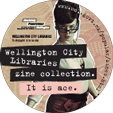 The library has a massive collection of local and international zines*. Check out the
The library has a massive collection of local and international zines*. Check out the