Using trusted sites and books
The trick for information literacy skills from Gandalf is to keep reading, reading and reading.
And the follow-up skill for reading, is searching, searching and searching. Knowing how to do an information search is critical for accessing and disseminating the appropriate information. Having information needs, i.e. finding out who is in that music video you’re covering for a Music studies report or finding that one massive reference to use in your History essay can make the difference in your exams and assessments. It also helps you discover awesome things when you’re surfing the net or getting books out of the library. There are various reference collections for important areas of knowledge such as the Māori reference and loan collection, or the standard hard-copy dictionary or thesaurus, maps and atlases collection. Not all library’s have extensive access. but they are spread out over the branch’s for you to use.
the follow-up skill for reading, is searching, searching and searching
Doing Google searches for instance in a reference-style, is a great starting way of looking for sources and information. Using the Library catalogue is another search engine function where you can group together keywords, such as relevant subjects or authors you want to explore about. These searches will bring up a list of results, and then with the short blurbs displayed will give you an idea as to the relevancy of the material being resulted. The same principle is used to sort out Google search results and other search engines, such as those within the history archive Recollect from the library website.
The library has several services that you can use to gain reliable information, all with your library card! Just log into the eLibrary section of the Wellington City Library website and scroll down to More Resources, where you will find the section entitled Rauemi ā-ipurangi (the My Gateway online resources https://wcl.govt.nz/mygateway/).
There is also available the WCL Recollect platform (https://wellington.recollect.co.nz/), which helps you history buffs access a treasure trove of information, curated by the Library’s resident historian Gábor Tóth. Remember to apply your Info Literacy skills to the search results to further expand your knowledge, also remember if it doesn’t feel right then it probably isn’t. If it’s not relevant, then there’s no need to read it.
if it doesn’t feel right then it probably isn’t
Government-listed websites are also important sources of information, and can contain really useful information, such as on te taiao – the environment. Using places like DOC to find your information, it can make a difference to your understanding and the reports that you write. It also helps you to be a better Aotearoan.
So, now you have the skills to analyse greater amounts of knowledge specifically, and to withstand misinformation in its many guises. Don’t be fooled by the media and unlimited access to ‘information’, always read beyond the page and think critically about what is being said.
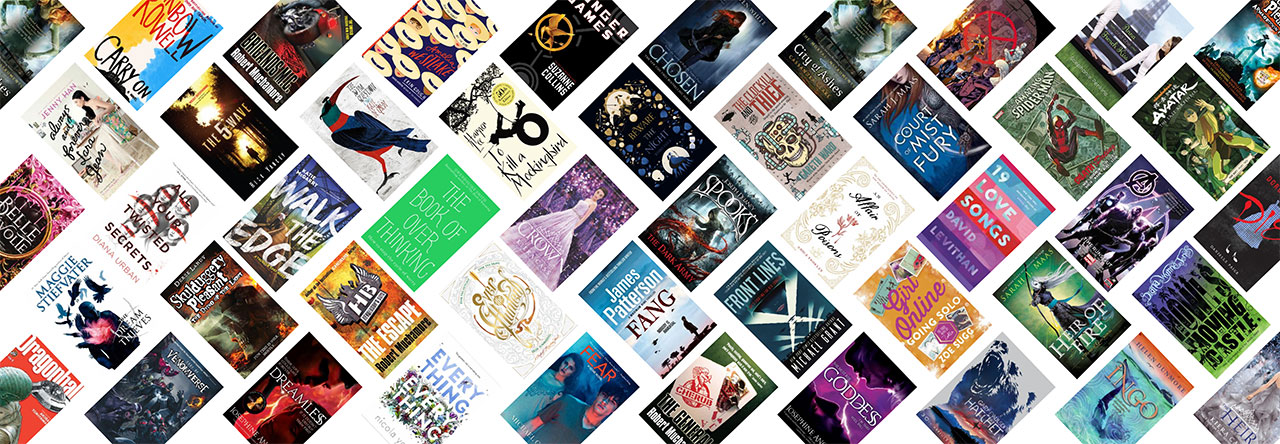
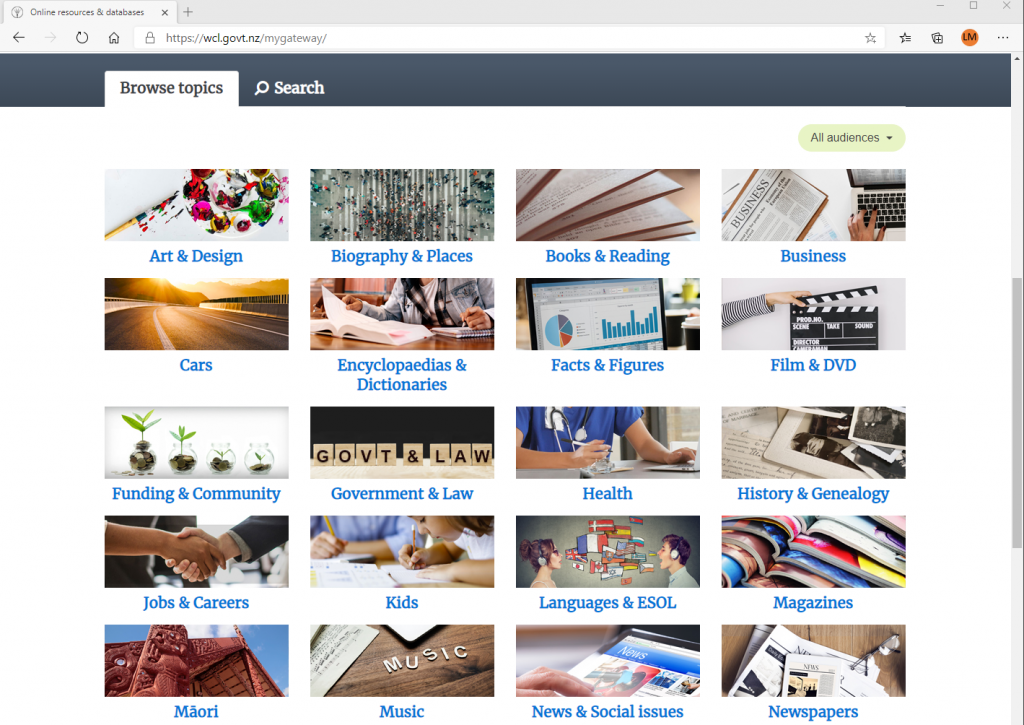

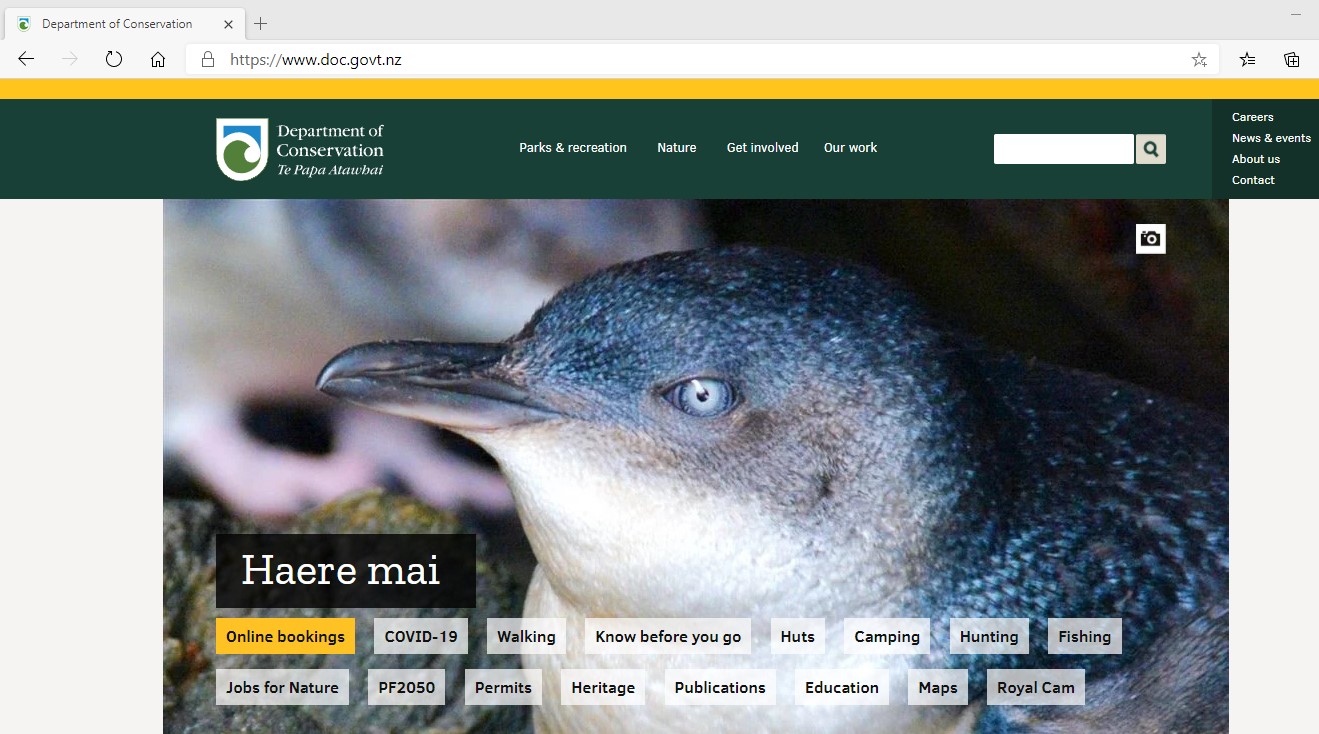


Comments are closed.