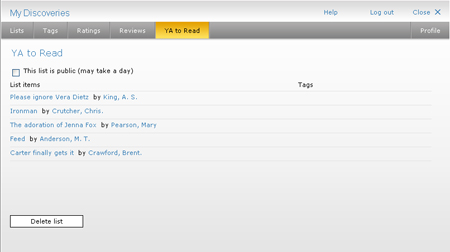Each month (ish) we check to see which library items are the most-reserved, most in demand (Most Wanted). We also keep an eye on which catalogue items are the most searched for, and the two sort of match up! Here’s a  list of the top 10 young adult Easyfind catalogue searches from June:
list of the top 10 young adult Easyfind catalogue searches from June:
- The Hunger Games, Suzanne Collins
- Catching Fire, Suzanne Collins
- Mockingjay, Suzanne Collins
- Naruto #56, Masashi Kishimoto
- Matched, Ally Condie
- Divergent, Veronica Roth
- Naruto #55, Masashi Kishimoto
- Dare to Dream: Life as One Direction
- City of Lost Souls, Cassandra Clare
- The Night Circus, Erin Morgenstern
Spelling things correctly increases the chance of getting the results you want*: here are some words and names that sent people on wild goose chases – choclate, tradgedy, Stephanie Meyer (our old friend), Selean Gomez, cognative.
* Although Easyfind does helpfully suggest spelling alternatives for you!
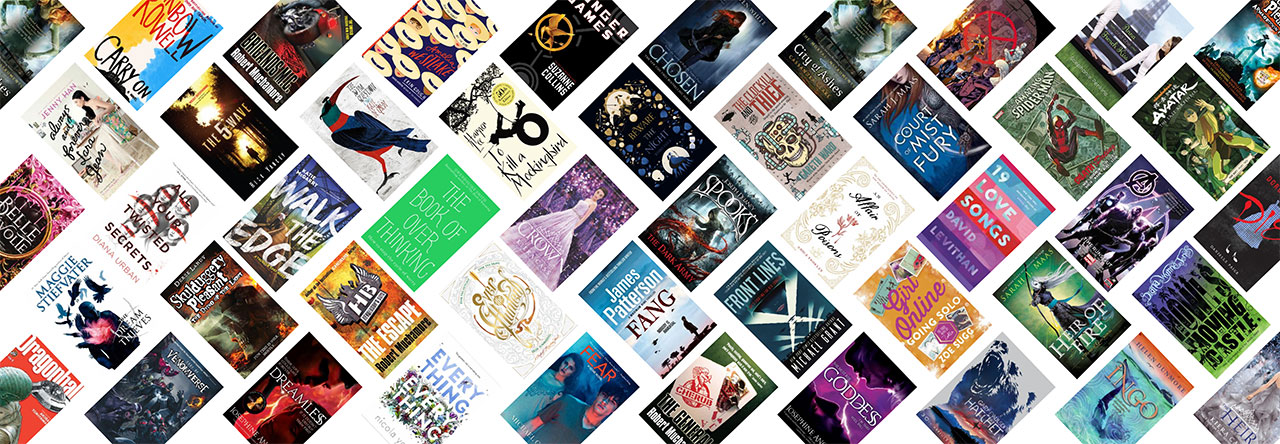
 the hunger games
the hunger games