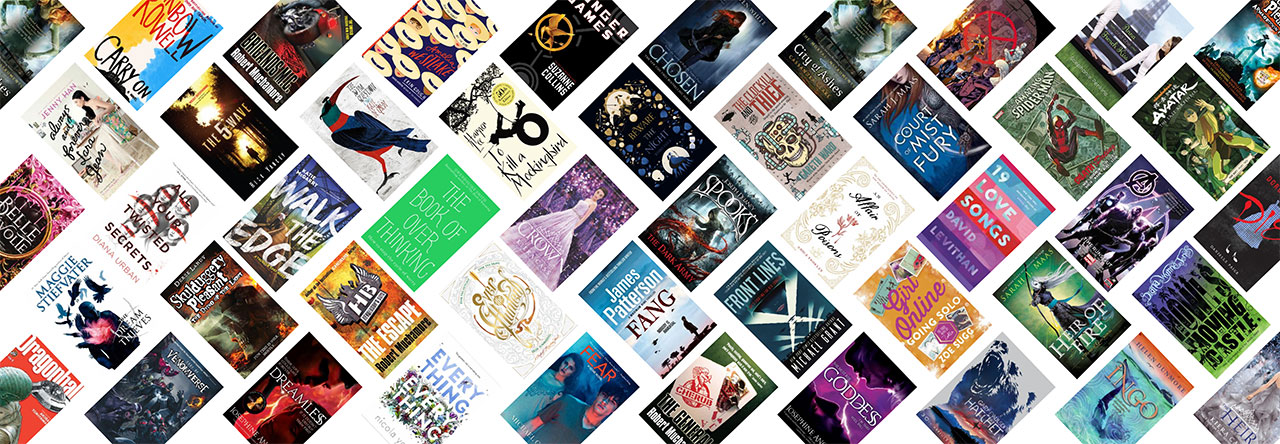If you tell What do you love? what you love, it will come back with a whole page of different links, tools, pictures, and whatever else Google can find. Cats? Joe Jonas? Sleeping? Those frozen croissants you can get that you bake for 15 minutes and then eat? Just type it in and brrrrrrrowwwwse
Tag: Google
Google is running a Global Science Fair for teens. As it is global, anyone in the world can enter. Even a NZer. Especially a NZer, since we’re quite good at innovation and science. Entrants (i.e. everyone reading this I hope*) need to be between the ages of 13 and 18, and can work solo or in groups of up to three. You enter it online obviously!
*The prizes are beyond awesome. They are actually epic. Guys you need to win this.
If not, here’s your big chance! Next week is Library Week, which means you get to blind date a book. Excitement. Think of it as a practice run.
Starting from Monday and for one week only at the central library (and other participating library branches) there will be a collection of brown paper packages tied up with, um, coloured rubber bands. On these packages will be a short description, and inside will be the mystery blind date book. All you have to do is read the descriptions, find one that grabs your attention, take the package to the issues desk with your library card (to be issued), then take it home, unwrap, read and (with a bit of luck) enjoy. It might be the start of a beautiful friendship.
More on Library Week: this year’s theme is “Ask me, you might be surprised.” (We’re thinking pleasantly surprised.) This means if you’ve got a burning issue you want to know more about, or a question, or an assignment you’re struggling to find information on, don’t forget to come into the library and ask a librarian. We’re better than google.
There are also Library Week competitions we mentioned here.
Well, by ‘fun’ I mean it’s more like educational fun. Edutainment? Funucation? I don’t know. Anyway, you can now convert measurements and units of weight by just typing it into Google. Say you want to know how many kilometres are in five miles; you can ask Google ‘how many km are in five miles?‘ And there it is. But! You might want to know what 80 knots is in kilometres per hour. I often do, so I can type in ‘how many km/h is in 80 knots?‘ Or ‘how many cubits in 3 hand?‘ ‘How many acres in 4000 square metres?‘
Also, if you need to know the time somewhere, just type in ‘time [city name]’ and it comes up. (For example, ‘time reykjavik’.) That’s not so much fun as it is a helpful hint. (It also works with ‘weather’ (e.g., ‘weather ohakune‘), and ‘define’ and some other keywords.)
Google Squared builds information tables out of data on the internet. It’s a bit hit or miss – a search for ‘Wellington City Library‘ is fairly useful, but ‘Twilight’ tells us that Bella is a guinea pig.
An oldie but a goodie for wasting time.
Googlewhack is a game where you type two words into a Google search to yield only one result (it even has its own website). It’s pretty difficult but infinitely rewarding (as all time wasters are). In a few minutes of trying the best I got was two results for “shwar aardvark”. You have to spell things correctly of course or else you’re cheating (even with spelling errors it’s still hard since lots of people can’t spell).
The first rule of Googlewhack: don’t brag about your Googlewhack find on the internet; you’ll unGooglewhack yourself. So if you get one we’ll just have to take your word for it.
If you’re bored try this, courtesy of John Green’s blog (and here, Hank is his brother) via Marshall County Library’s Young Adult Blog:
Type your name into Google followed by a verb then hit ‘search’ to make all sorts of discoveries.
Example number 1:
Grimm says…
… he is ready for Steelers’ top coaching job.
I sure am, yes siree, let me at them! The Steelers, they play American football right?
Example number 2:
Grimm does…
… not need to hide behind some absurd mask
Actually yes I do – it’s much easier to write with mask firmly intact.
Other verbs to consider: eats, loves, needs, wants, wears, loves… basically anything you can think of.
This really is totally a great way of looking like you’re doing important work.
Google Maps now has ‘Street View‘ for New Zealand, which means that as well being able to look at your house (or anyone’s house, for that matter) from above, you can also view the building from the street, as if you’re driving past. This is exceptionally interesting and useful for
a. People who dislike going outside
b. People trying to find a destination
c. Lazy flat-seekers
d. Everyone else
(The Street View of Karori Library is quite funny.)