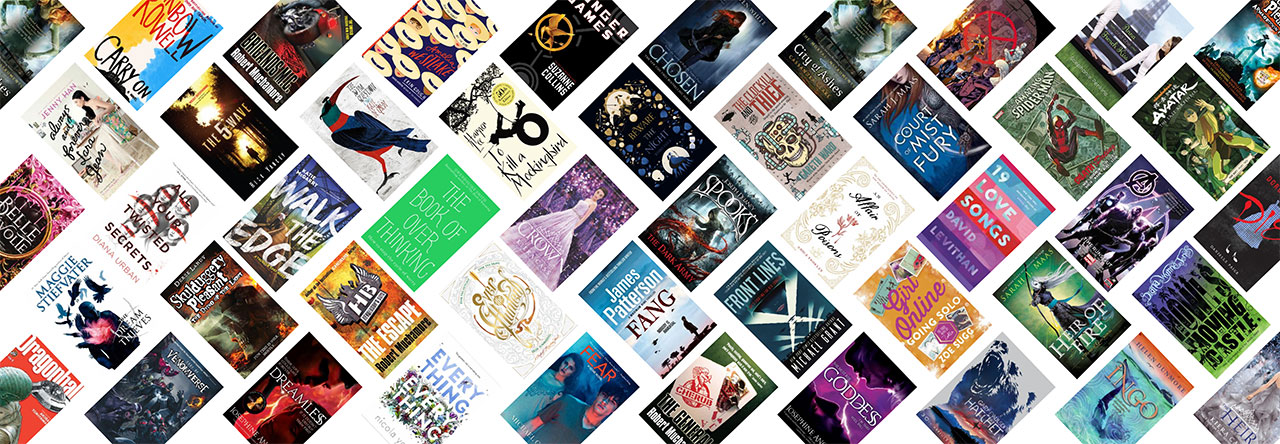Heads up, music nerds, this one’s for you! This week’s post in our From the Vaults series features some of the more niche content we hold in the vast warren of shelves that is Te Pātaka, our Collection Distribution Centre — printed music.
In the time since the Central Library closed, you may well have forgotten that it contained a massive collection of music scores and songbooks, covering all styles and genres of music from pop to classical, jazz to musical theatre, and much more. Whether you need a score for a music exam or NCEA performance at school, or just want to chill out at home learning some new tunes, there’s bound to be something in our collection for you.
How our classical, jazz, and popular sheet music collections are often[citation needed] described!
But how to find it, you ask? Sadly, it’s not quite as easy as just typing “classical music” into the catalogue search and hoping for the best. Your best bet is to know a little about what you want before hitting the keyboard. Here are a few different ways you can go about it:
1. Search by Composer
This is probably the most straightforward way to go about finding sheet music in our catalogue. First, go to our catalogue. Go to the “Advanced Search”, and click in the “author” field. Here you can type the name of the composer — it doesn’t matter what order you put their names in. For example, “Bach, Johann Sebastian” and “Johann Sebastian Bach” will return the same set of results. If you’re looking for guitar tabs for your favourite band, the band name itself is the “author,” e.g. “Green Day” 0r “Ed Sheeran.”
Once you’ve done your search, you may be confronted by an intimidatingly long list of results. Fear not! Your next step is to filter by format. Click on “Format” on the left-hand side, and then select “Score.” Now, your results will show just printed music, and you can browse and reserve the items to your heart’s content! The librarians/gremlins/mystical shelf beings at Te Pātaka will hunt down that score and send it wherever it needs to go.
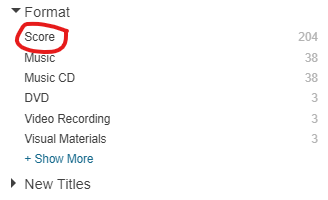
Behold, the magic of catalogue filtering!
2. Search By Instrument
This feature is a little less reliable and a little more clunky than the above, and it can only be used for classical music and jazz, but it can still be useful if you’re looking for pieces to learn for school or leisure! Here’s how you do it:
- Go to our catalogue homepage
- Click on “Advanced Search”
- Using the drop-down arrow, select “Call Number” from the list and “begins with” in the middle column
- Type “score” followed by the following numbers (or you can click the links below to take you right there!):
- Vocal music — 780
- Part songs — 780.4
- Sacred music — 780.5
- Choral scores — 780.6
- Musical theatre and Opera — 780.7
- Instrumental music — 781
- Flute and piccolo — 781.11
- Recorder — 781.112
- Oboe — 781.12
- Clarinet — 781.13
- Bassoon — 781.14
- Trumpet — 781.15 (jazz trumpet 781.1598)
- Horn — 781.16
- Trombone — 781.17
- Saxophone — 781.18 (jazz sax 781.1898)
- Bagpipes and accordion — 781.19
- Harp — 781.2
- Lute — 781.24
- Guitar — 781.25
- Violin — 781.3
- Viola — 781.34
- Cello — 781.35
- Double bass — 781.37
- Piano — 781.4 (jazz piano 781.48)
- Harpsichord — 781.5
- Piano duets — 781.6
- Organ — 781.7 and 781.8
- Percussion — 781.9
- Chamber and orchestral music — 782
- String trios — 782.1
- Piano trios — 782.2
- String quartets — 782.3
- Piano quartets — 782.4
- String quintets — 782.5
- Wind ensembles — 782.6
- Orchestral scores — 782.7
- Miniature scores — 782.77
- Vocal music — 780
3. Virtual Shelf Browsing
If you’re the kind of person that likes wandering through the shelves, revelling in the possibility of serendipitous discovery, there’s some good news — with our online catalogue, you can (sort of) replicate that experience! Here’s how you do it:
- Go to our catalogue homepage
- Click on “Advanced Search”
- Using the drop-down arrow, select “Call Number” from the list
- Enter “score” or “songbook” in the search
- When the list of results come up, select “View As: Flow” in the top right corner
- Finally, select “Sort By: Call Number” in the top left. The result will be all of the scores and/or songbooks held in the library collection, organised in order of where they would be on the shelf. If we have an image of the book cover, you will see that as well (but a lot of these books were added to the library catalogue before computers or the Internet existed, so we don’t have cover images for all of them!)
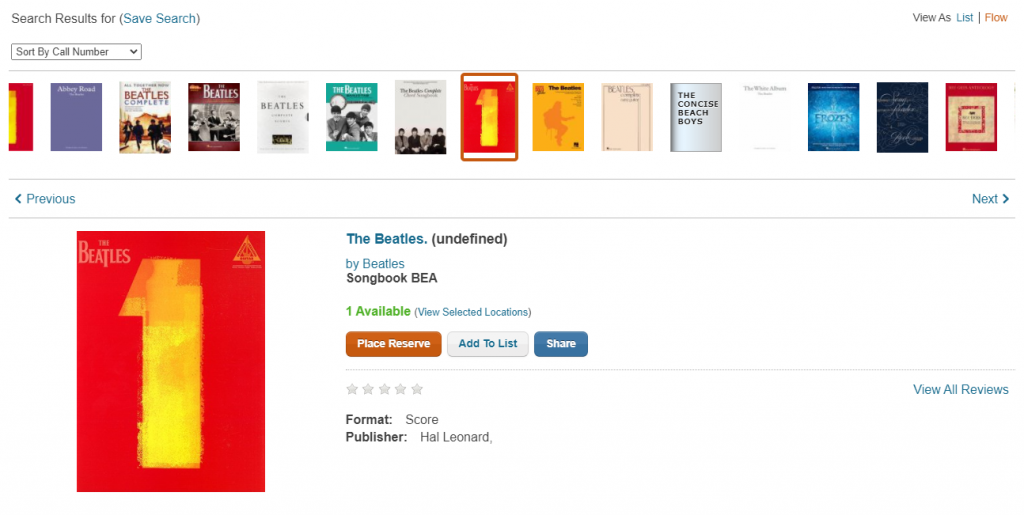
Just the same as browsing a physical library shelf… right?
So, if printed music is your jam, make sure you check out this veritable cornucopia of shtuff. It’s there for you to enjoy!