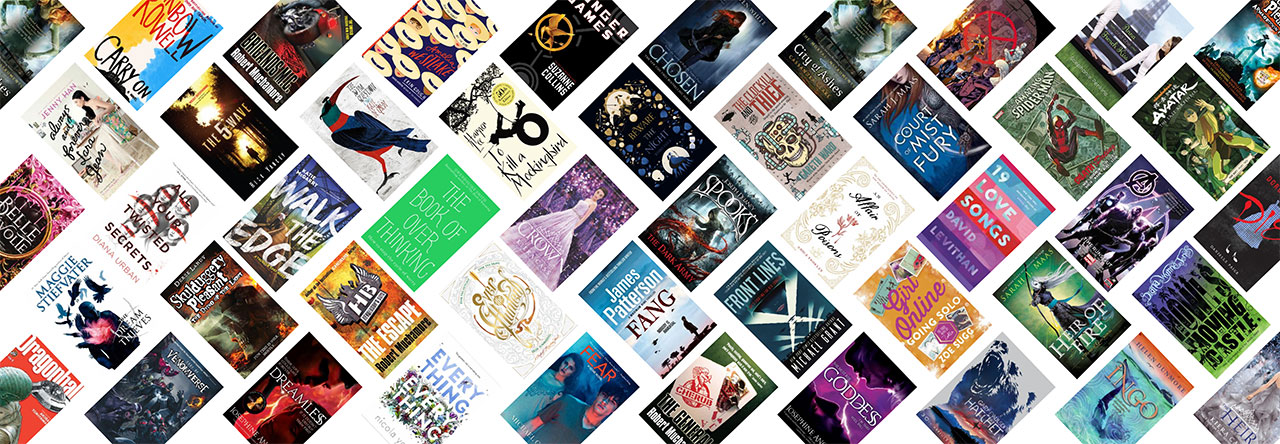Studying English? We could help you out if you’re stuck for resources.
Studying English? We could help you out if you’re stuck for resources.
In the wonderful alternate world of My Gateway there are some impressive literature databases that should make essay writing, like, really easy (provided you keep refering to the question, make sure your conclusion covers the points mentioned in your introduction etc etc).
1) Books and Authors (you’ll need to put in your library card number and surname for authentication). This here database lets you browse in any number of ways, from basic searches like genre (including inspirational!), author and title, through to the Who/What/Where/When search, which is a fantastic illustration of Venn diagrams. You type in your parameters and where the circles intersect should provide a list of books relevant to your needs. Books and Authors also has comprehensive lists of award winners and bestsellers (US) and recommendations.
But enough of that, on to the good stuff: the database has a thing called “My Reading Room” that allows you to create lists, and write and store reviews. Excellent.
2) Literature Resource Centre (again, library card number and surname required). Very useful for literary research. You can select, for example, an author or book title, and you’ll find a comprehensive list of reviews, critical essays and overviews. There’s also a literary timeline which will tell you who else was writing and what was going on historically which will help you put the book/author in context. The author browse also contains a comprehensive bibliography (including articles and short stories). The database works equally well for classic authors like Laurence Sterne and contemporary writers like Stephenie Meyer.
Also: last year we did a spotlight on Fiction Connection, which is useful if you’re wondering what to read next, and also also Melissa pointed out Literature Map, which is quite a cool tool for working out who writes like who.
Next time we’ll focus on something like History or Classics.
p.s. if you want some advice on an essay you’re writing then visit the Studyit message boards, where actual teachers give you teacherly advice before you have to hand anything in. Very useful.