Pressreader is one of our great eLibrary resources that is accessible with your library card. It allows you unlimited access to thousands of newspapers and magazines from more than 100 countries in over 60 languages. Within this blog series, we will be showcasing some of the titles that are currently available on PressReader, beginning with the art magazines.
Pressreader is one of our great eLibrary resources that is accessible with your library card. It allows you unlimited access to thousands of newspapers and magazines from more than 100 countries in over 60 languages. Within this blog series, we will be showcasing some of the titles that are currently available on PressReader, beginning with the art magazines.
You can discover amazing new artists or get ideas for your own artwork in these magazines. They cover a whole range of different types of art such as photography, fine arts and contemporary art. You can even check out some of our foreign magazines with the translation feature. See some of the art magazines we’ve selected below or explore the full selection on PressReader.
If you want to read PressReader content and haven’t before, here’s how to get started:
- Visit PressReader.com, and click the sign in button (top left corner)
- Select the ‘Library Card’ option and search for ‘Wellington City Libraries’
- Enter your Library card number, and your ‘PIN’ (the default is the last 4 numbers of your phone number), and click the ‘Sign in’ button – you’re all set!
Some titles to get you started…
ArtReview | Country: United Kingdom | Language: English
“Founded in 1949, ArtReview is one of the world’s leading international contemporary art magazines, dedicated to expanding contemporary art’s audience and reach. ArtReview features a mixture of criticism, reviews, reportage and specially commissioned artworks, and offers the most established, in-depth and intimate portrait of international contemporary art in all its shapes and forms.” (PressReader)
Inuit Art Quarterly | Country: Canada | Language: English
“The Inuit Art Quarterly is published by the Inuit Art Foundation. Established in 1987, the Inuit Art Foundation is a not-for-profit charitable organization that provides support to Canada’s Inuit arts communities and is the sole national body mandated to promote Inuit artists and art within Canada and internationally.” (Inuit Art Quarterly)