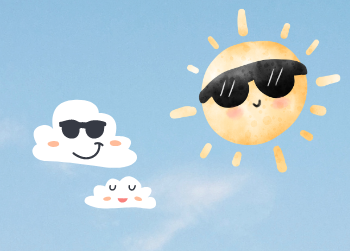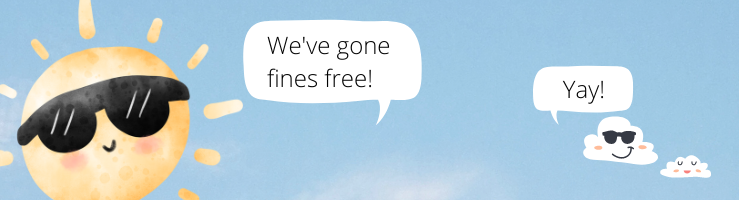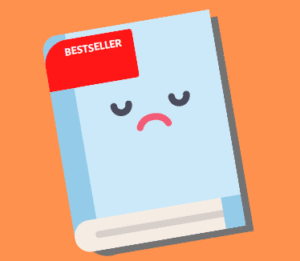 For many years, Wellington City Libraries has provided a collection of popular titles called the Bestseller Collection. Titles could be borrowed by library members for a small fee, allowing readers to access titles that they would otherwise have to wait in a reserve queue for. The Bestsellers are being retired this weekend, to make way for a new collection, due to be rolled out in early 2023.
For many years, Wellington City Libraries has provided a collection of popular titles called the Bestseller Collection. Titles could be borrowed by library members for a small fee, allowing readers to access titles that they would otherwise have to wait in a reserve queue for. The Bestsellers are being retired this weekend, to make way for a new collection, due to be rolled out in early 2023.
The new collection will contain popular titles that are free to borrow on a first come, first served basis. We look forward to telling you more as plans firm up!
If you currently hold a Bestsellers concession card, this can be used to borrow from the DVD collection in our libraries, or the CD and Vinyl collections found at Te Awe Brandon Library.
If you have any questions about this change, please talk to staff at your local library, or email enquiries@wcl.govt.nz, and we’ll be happy to help.