**UPDATE 10/02/2021 – Lynda.com is now LinkedIn Learning. Read more about the change.**
“Having fun isn’t hard, when you’ve got a library card”
Today we’ll be looking at LinkedIn Learning. At a recent Technology NZ conference, an educational start-up owner refused to believe that we offered LinkedIn Learning to our patrons for free. Only when I pulled up the app on my phone did the skepticism cease. But who could blame them? The service -which offers video courses taught by industry experts in software, creative, and business skills- can cost up to $39.99 per month! And it’s available for free with your Wellington City Libraries card. *woof*!
Three amazing things you can do with LinkedIn Learning

1. Professional Development
HTML, Ruby on Rails, Photoshop, basic grammar. If you’re anything like me, then you know these things exist but have no idea how to use them. But LinkedIn Learning is here to help. Informative video tutorials on thousands of different topics to help you professionally. From coding to accounting there are heaps of skills that can go straight on your CV.
Many LinkedIn Learning tutorials even come with a download package so you can practice alongside the video. Working on your own spreadsheet while someone talks you step by step how to draw up formulas and graphs. Now that’s what I call learning!
2. Get a new hobby
Learning a new skill is the perfect way to keep your mind sharp and fight boredom. Instead of a sudoku or crossword, how about learning to code that idea for a game that’s been swilling around in your brain for years or perfecting your photo editing skills to take your social media to the next level. Who knows, your new found skills could even turn into a little side hustle.
3. Start a big project
Learning is a lifelong skill and LinkedIn Learning has plenty to keep you learning for years and years. Why not set yourself a big goal five, ten or even twenty years down the track?
Ever dreamed of making your own movie? With your library card and LinkedIn Learning you have access to tutorials on… *deep breath*… expressive and creative writing, editing, grammar, *ahem* overcoming writers block, screenwriting, 2D animation, 3D ANIMATION, film editing, voice recording, microphone use, music composition, music production, website design (for promotion), website coding and how to throw an awesome launch party for your premier (okay I made up that last one). Plus, ALL the above can be added to a handy playlist to keep you on track. Sure, it might be a few years long but as they say “good things take time”.
So what are you waiting for? There’s a world of learning right at your finger tips. If you have any further questions about LinkedIn Learning about be sure to get in touch. Remember to have your library card on hand 😉