Our EDS or “Ebsco discovery Service” link is your one stop shop to search through many of the Library’s online resources. It’s a great place to start your research, enabling you to browse and access all of the Wellington City Libraries’ electronic resources quickly, and get an overview of the resources available on your topic.
The simplest way to login is to click on the link “search across resources” from the drop down menu under the eLibrary tab on the Library home page. You can actually undertake your search at this point, but in order to access the full-text you will then be prompted to log in for full access. (this link is at the top of your screen and take you through to the eLibrary login page.
EDS defaults to only retrieving results for which the full article is available to you. (You can unclick this option), or also click the Peer Reviewed box to further filter your results. There are many filtering options including date, publication type, subject, geography, and also by database (the number of hits your search registers in each of the databases is recorded) – so it is easy to see which database may be of use for more in-depth research.
The wonderful bonus of using EDS is that you have access to more databases than your library actually subscribes to. These are the Complementary index (this is full-text supplied by primary publishers that is not available elsewhere) and the Directory of Open Access Journals.
You can type your search words either in the basic search box provided, or alternatively by selecting the Advanced search which allows you to filter your search prior to commencing your search.
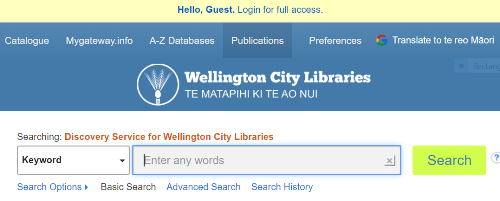
You can also easily check to see whether access is available to a particular publication and which database it is in by clicking on the Publications tab.
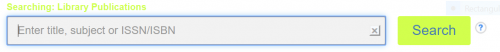
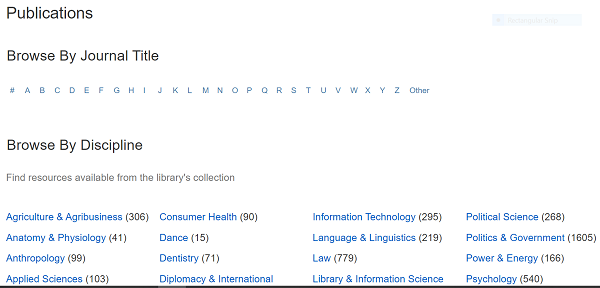
Once your search results have displayed, you will either be presented with a link to view the fulltext in whichever library database holds the article or, the document in a pdf or html document which is included in the result. Either way, if you haven’t previously logged in to our elibrary service, you will be prompted to “login for full access” before you will be able to access the fulltext.

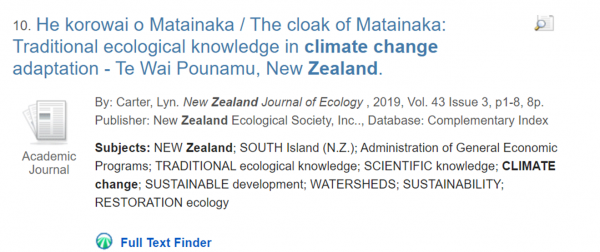
Do try our new resource – once you do, the fulltext in whichever library database holds the article or, the document in a PDF or html version it will be your go-to starting point to explore all our wonderful online resources.