WCL’s PressReader database provides same day access to full-page replicas of newspapers & magazines from NZ and around the world in 60+ languages.
How do I access PressReader?
To read PressReader newspapers, you will need your library barcode number and your PIN.
In the browser:
- Open your browser and visit the PressReader website
- You’ll need to log in with your library card details so it can create your PressReader account:
- Click ‘Sign in’ in the top right-hand corner
- Click on the ‘Library and Group’ button
- In the ‘Select Library’ box that pops up, search for ‘Wellington City Libraries’ > Click on our Library logo to select this as your library
- Enter your Library card number, and your ‘PIN’, and click the ‘Sign in’ button
- When prompted to set up an account, enter your details so that you can save favourite newspapers and magazines. Alternatively you can choose “No Thanks” and not set up an account.
If you need more information please contact the Prosearch team at the library. We can help you find information across a range of perspectives and resources. All enquiries are treated in confidence