It’s now possible to enjoy the award-winning eBook and audiobook app Libby with the following languages:
• Spanish • Japanese • Swedish
• Simplified Chinese • Russian • Italian
• Traditional Chinese • French • German
If you already use one of the languages above with your device, Libby will automatically browse, search and display account information in that language now. By changing the default language on your device within settings, you can then view Libby in your newly chosen language.

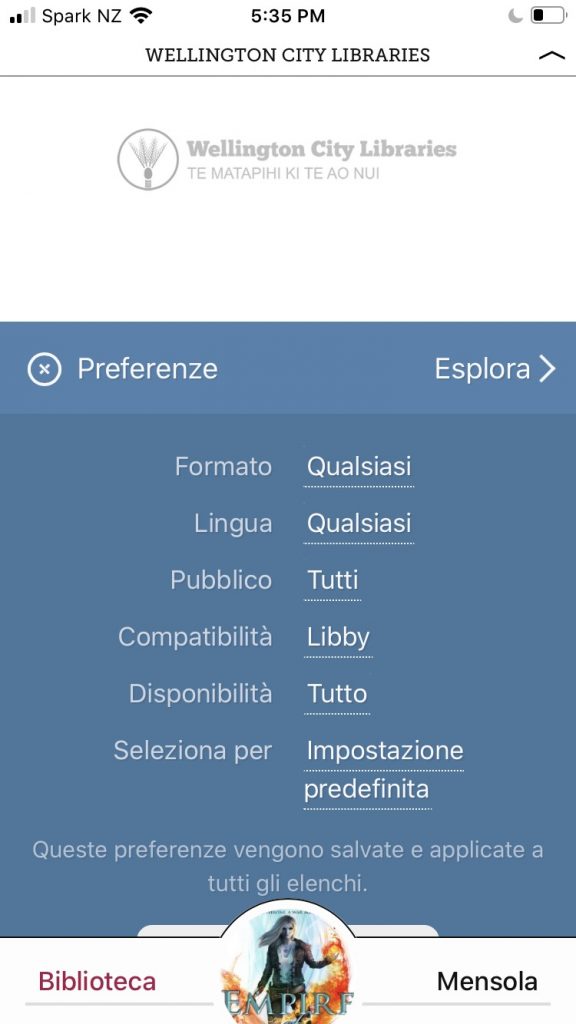
You can also access Wellington City Libraries Libby website with the language options above if you are already using your preferred language, or change to another language within your browser’s settings to access a new one.
At the same time, improvements have been made to Libby’s controls, playback speed and sleep timer within the eBook reader and audiobook player. Watch a brief tutorial on these new updates here.
Please contact our eLibrary team for any help here
Important note: To support this upgrade and enable future feature development in the app, Libby’s minimum Android operating system requirement will change from version 4.4+ (KitKat, released in 2013) to version 5.0+ (Lollipop, released in 2014). The iOS minimum requirement for Apple devices (iPhones and iPads) will remain unchanged at 9.0+.