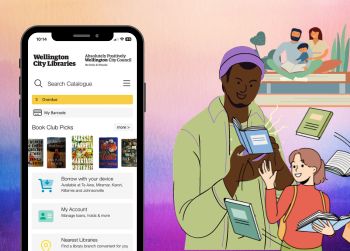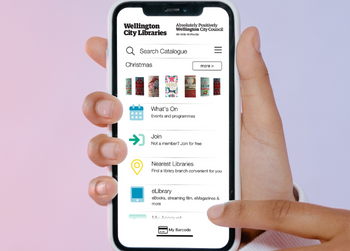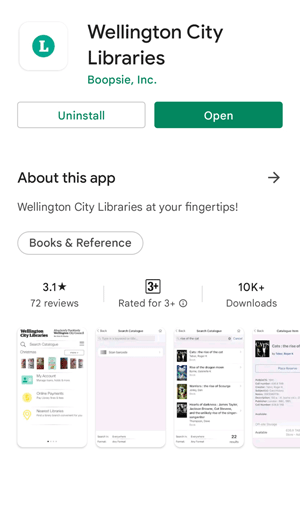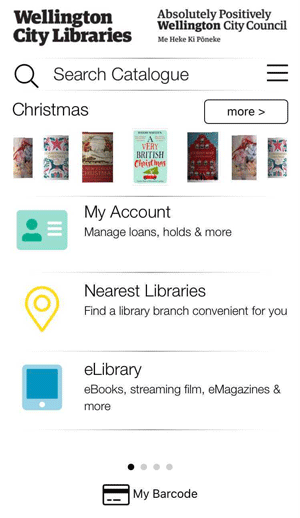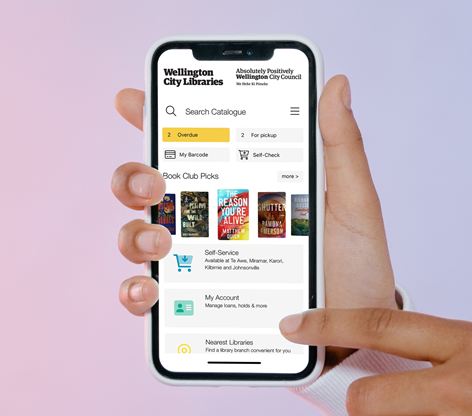 We’re excited to bring you the latest updates to our library app, WCL Mini!
We’re excited to bring you the latest updates to our library app, WCL Mini!
As regular users will know, it provides easy access to our library collections, but it now has some additional new features to enjoy:
- You’ll now see account alerts at the top of the home screen, with a highlight if you have items to pickup, coming due or overdue.
- The barcode has moved up the screen.
- Quicker loading of the WCL Mini app.
- More libraries where you can issue items using WCL Mini! The list of libraries now includes Te Awe, Johnsonville, Karori, Kilbirnie and Miramar.
- Easily see which libraries have items available when you browse.
- If you’ve linked multiple library cards within the app, all items loaned and reserved can now be viewed by date making it easier to see when your family’s items are due.
- Creating your own lists, within the app. If you find a title you want to add, just select the little bookmark and you’ll be prompted to add to an existing WCL Mini list or create a new list.
- Access online chat to get help from librarians (Monday-Friday 9am-4.30pm)
- Track your reading and write reviews.
- Restored support for older iOS devices – WCL Mini supports iOS 12+.
Of course, there are all the existing features you already enjoy!
If you have WCL Mini installed, the update should appear alongside other app updates available for you to install. Otherwise, the updated app is available for download now in both the Google Play Store and Apple App Store: