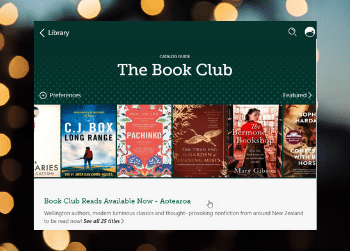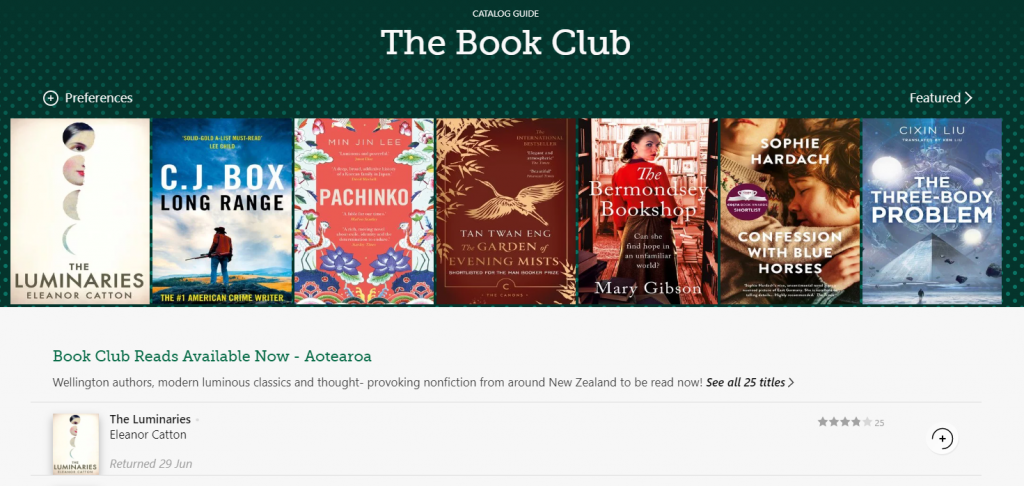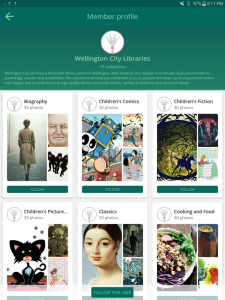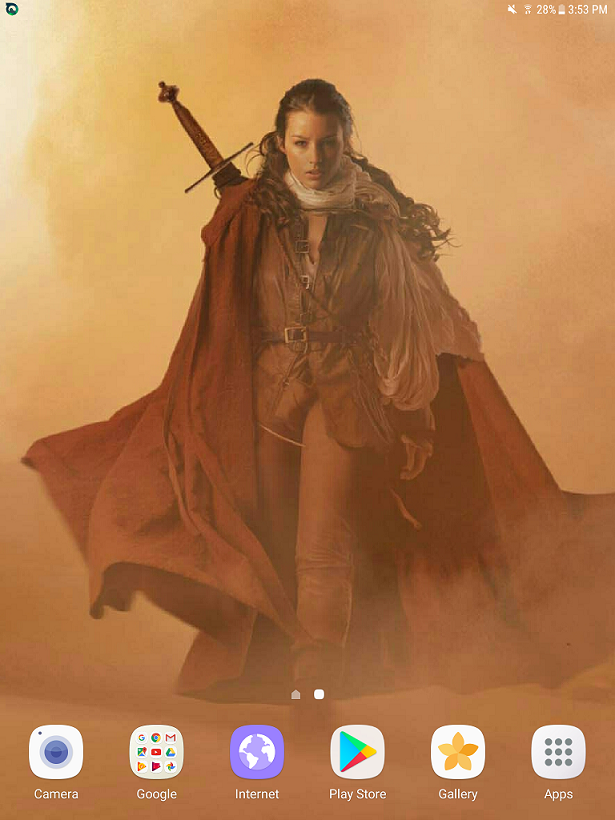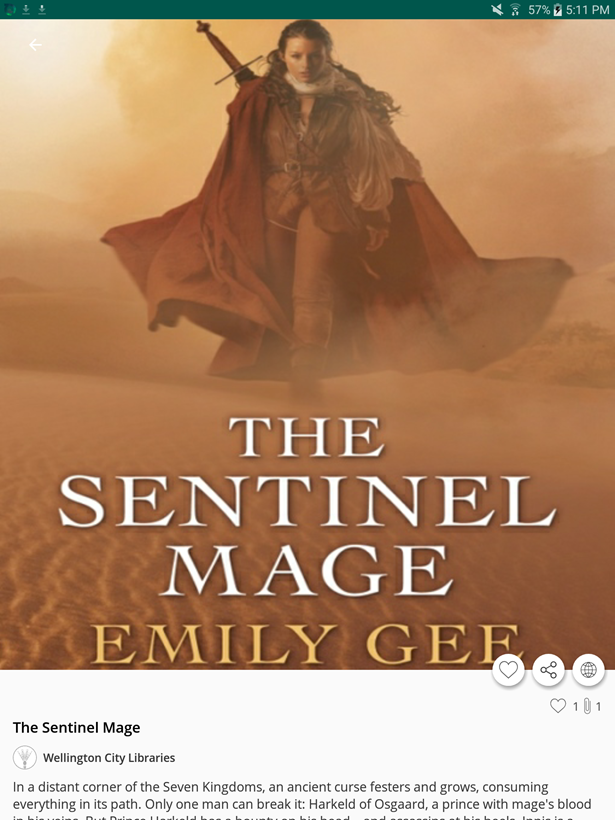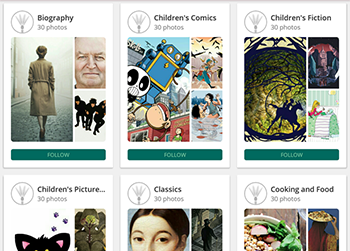It is now possible to use OverDrive’s award-winning app, Libby, in Simplified and in Traditional Chinese. If you already use Simplified or Traditional Chinese with your device, Libby will automatically browse, search and display account information in that language now. By changing the default language on your device within the settings, you can then view Libby in your newly chosen language.
It is now possible to use OverDrive’s award-winning app, Libby, in Simplified and in Traditional Chinese. If you already use Simplified or Traditional Chinese with your device, Libby will automatically browse, search and display account information in that language now. By changing the default language on your device within the settings, you can then view Libby in your newly chosen language.
现在可以用简体或者繁体中文来使用Overdrive获奖的 app Libby了。 如果您的设备本来就使用简体或者繁体中文的话,Libby会自动使用该语言进行浏览, 搜索或者显示您的账户信息。通过在设置里修改默认语言, 您就可以在Libby上使用所选择的语言。
We also have an eBook collection in Chinese on the OverDrive platform. To access the collection in your browser, go to our Overdrive website (this is a slightly different, alternate option for accessing the Overdrive platform — an alternative to the Libby website). Under the menu across the top left click on ‘Collections’, and then on ‘Chinese’ under ‘Special’. You should end up here Chinese Collection on Overdrive . The same collection is available on the Libby app. To find it on Libby, click on ‘Library’, and then click on ‘Explore’ — it is listed under ‘Guide: Chinese’.
在 Overdrive 平台上,我们也有中文电子书。您可以使用浏览器在 https://wcl.overdrive.com 获取, 在菜单的左上方点击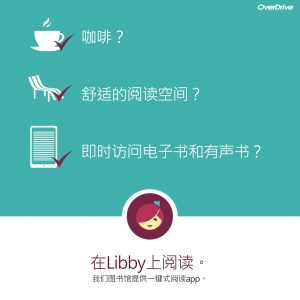 Collections 然后在“Special”下面点击“Chinese” ,您会看到https://wcl.overdrive.com/library/chinese 这个页面。Libby 上也有同样的书集。 途径是:点击“Library”, 然后点击“Explore”, 然后在“Guide: Chinese” 里面就能找到。
Collections 然后在“Special”下面点击“Chinese” ,您会看到https://wcl.overdrive.com/library/chinese 这个页面。Libby 上也有同样的书集。 途径是:点击“Library”, 然后点击“Explore”, 然后在“Guide: Chinese” 里面就能找到。
You can also read the OverDrive site in Simplified Chinese. Across the very top right of the page there is an arrow next to ‘English’. Click this to change the browsing language to Simplified Chinese.
您也可以在 Overdrive页面里用简体中文阅读。 在页面的最右上方,有一个箭头就在“English” 旁边, 点击该箭头把浏览语言改成简体中文即可。