“Having fun isn’t hard, when you’ve got a library card”
Today, we’ll be taking a look at Naxos Music Library and Naxos Jazz Library. An online catalogue of > 2,000,000 tracks, featuring world music, Classical, jazz, blues, world music & more.
The oboe’s belting an A so let’s tune up and take a look at…
Three amazing things you can do with Naxos Music/Jazz Library
1. Create Playlists and Curate Your Favourites
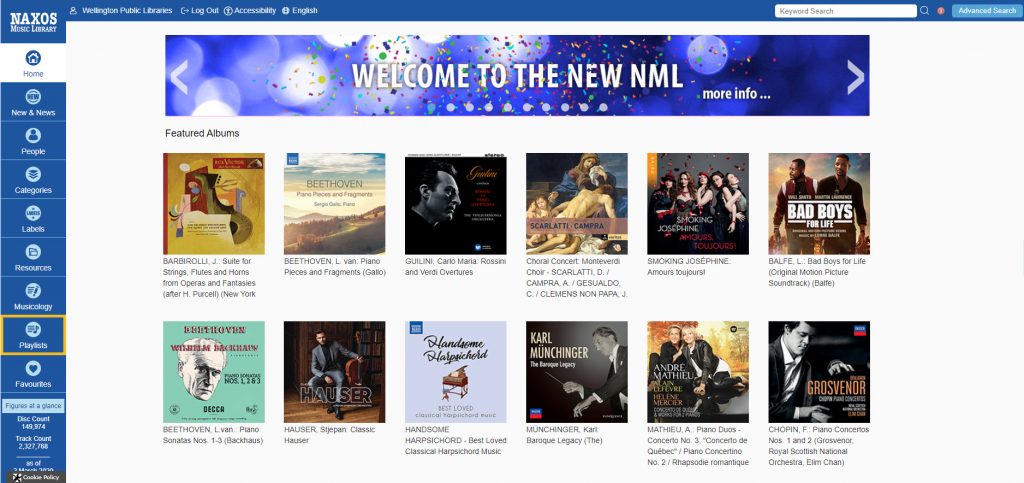 If this is your first time using Naxos you’ll have to enter the site using our Wellington City Libraries’ website. Lots of our online services use a portal like this to verify that you have access to these services (don’t worry, we got you, all WCL’s online services are free for patrons). Just log in with your library card number and your four digit pin (the final four digits of the phone number we have on file for you (if you can’t remember what phone you put down on the form seven and a half years ago just get in touch and we can help you out)).
If this is your first time using Naxos you’ll have to enter the site using our Wellington City Libraries’ website. Lots of our online services use a portal like this to verify that you have access to these services (don’t worry, we got you, all WCL’s online services are free for patrons). Just log in with your library card number and your four digit pin (the final four digits of the phone number we have on file for you (if you can’t remember what phone you put down on the form seven and a half years ago just get in touch and we can help you out)).
Now you’re on the Naxos home page, you’ll want to create an account so you can start saving playlists. To create your account click on “Playlists” down the left hand column. At the top you’ll see “Student/Member Account Login/Sign up”. Next, just fill out that form, verify your email and voila, you’re ready to start making playlists and adding tracks and artists to your favourites.
Also, once you have an account you’ll be able to log-in directly from www.naxosmusiclibrary.com. Although the portal is always there if you need it.
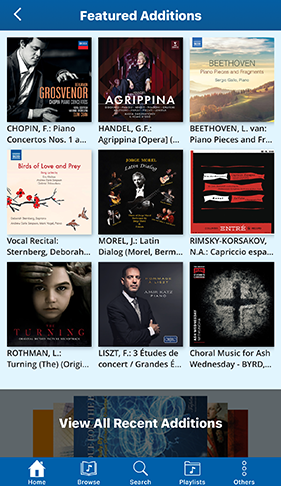 2. Listen to music on the go (and offline) with the Naxos App
2. Listen to music on the go (and offline) with the Naxos App
Available on the Google Play Store and Apple App Store the Naxos Music Library app and Naxos Jazz Library app take Naxos music from your PC to your phone and on the go. Once you’ve downloaded the app to your device; log-in using the account you created above and you’re good to go. Plus, all the awesome playlists you’ve already made will be there waiting for you.
If you want to take your classical playlists to the park or your Christmas bangers to the beach, there is also the option to download tracks for offline listening. Just use the menu in the top right hand corner to download tracks and take your musical stylings out of Wifi range.
3. Listen to Awesome TV show and Movie Themes
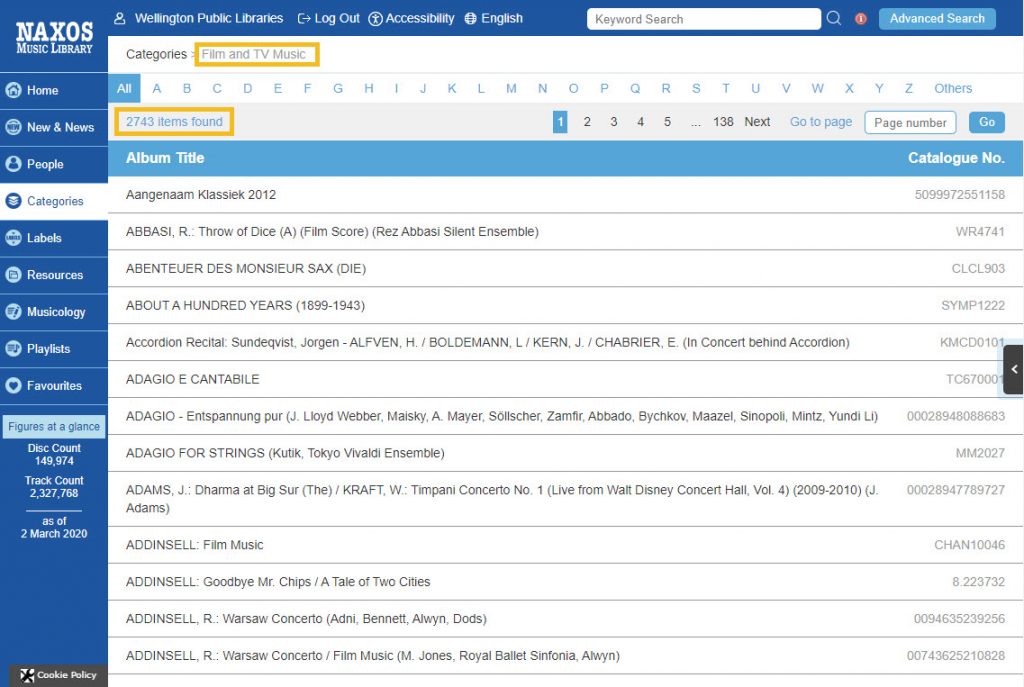 We haven’t even got the chance to talk about all the awesome stuff there is on Naxos Music and Naxos Jazz Libraries (I mean there are over 2,000,000 tracks). Earlier in the year we put out an informative guide on how to keep up to date with all the new material being added but one of my favourite features is the huge amount of movie and TV themes available. From John Williams to Hans Zimmer (and the rest of the alphabet) and heaps of TV shows (including The Crown) there’re ready made playlists to transport you to any fictional world. I love using them if I want to capture a certain mood while I’m writing (for example this blog was accompanied by Gershwin’s An American In Paris, extra pep with a touch of whimsy).
We haven’t even got the chance to talk about all the awesome stuff there is on Naxos Music and Naxos Jazz Libraries (I mean there are over 2,000,000 tracks). Earlier in the year we put out an informative guide on how to keep up to date with all the new material being added but one of my favourite features is the huge amount of movie and TV themes available. From John Williams to Hans Zimmer (and the rest of the alphabet) and heaps of TV shows (including The Crown) there’re ready made playlists to transport you to any fictional world. I love using them if I want to capture a certain mood while I’m writing (for example this blog was accompanied by Gershwin’s An American In Paris, extra pep with a touch of whimsy).
If you have any further enquiries about Naxos Music Libraries or Naxos Jazz Libraries be sure to get in touch. Remember to have your library card on hand 😉